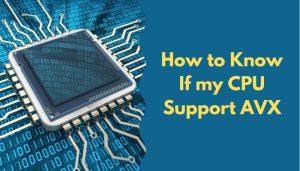راه اندازی کنسول مدیریتی کسپرسکی
پیش نیاز های نصب کنسول مدیریتی آنتی ویروس کسپرسکی :
- 1 GHz or faster processor (for 32-bit operating systems)
- 4 GHz or faster processor (for 64-bit operating systems)
- 8 GB available RAM
- 100 GB available disk space
حداقل سیستم عامل مورد نیاز برای نصب کنسول مدیریتی:
- Microsoft Windows 10 Enterprise / Education / Pro x86 / x64
- Microsoft Windows 8.1 Enterprise / Pro x86 / x64
- Microsoft Windows 8 Enterprise / Pro x86 / x64
- Microsoft Windows 7 SP1 Ultimate / Enterprise / Professional x86 / x64
- Microsoft Windows Server 2008 SP1 Standard / Enterprise / Data Center x86 / x64
- Microsoft Windows Server 2008 R2 SP1 Standard / Enterprise / Data Center x64
- Microsoft Windows Server 2012 Standard / Foundation / Essentials / Data Center x64
- Microsoft Windows Server 2012 R2 Standard / Essentials / Data Center x64
- Microsoft Windows Server 2016 Standard / Data Center x64 (recommended)
- Microsoft Windows Server 2019 x64
تذکر: ویندوز 7 نسخه ی قبل از SP1 پشتیبانی نمیشوند.
دقت داشته باشید در این نسخه از کنسول مدیریتی آنتی ویروس میبایست پیش از نصب، یک پایگاه داده نصب کنید، با توجه به نیاز سازمان یکی از نسخه های زیر را نصب کنید. این نسخه های زیر پیشنهادی میباشند و شما میتوانید در صورت نیاز از نسخه های دیگر استفاده نمایید
- Windows SQL Server 2008 Express 32-bit
- Windows SQL Server 2008 R2 Express 64-bit
- Windows SQL Server (2017 / 2019) Express 64-bit (recommended)
- Windows SQL Server 2008 (All editions) 32-bit / 64-bit
- Windows SQL Server 2008 R2 (All editions / SP2) 64-bit
- Windows SQL Server (2012 / 2014 / 2016) All editions 64-bit
- Microsoft Azure SQL Database
- MySQL (5.5 / 5.6 / 5.7 / Enterprise 5.5 / Enterprise 5.6 / Enterprise 5.7) 32-bit / 64-bit
از لینک زیر فایل کنسول مدیریتی را دریافت کنید:
دقت بفرمایید فایل مربوط بهWindows | Full distributive Kaspersky Security Center دانلود شود.